Right, so this isn't unreasonable, and there was a time when we had envisioned "any application type" running on top of Citadel, sort of like Lotus Notes.
3. Application hooks. This is the most difficult to implement because it requires extending Citadel Server, but maybe we can plug in an extension language if you want to do a lot of them. Basically we have all sorts of things that can trigger application hooks, like saving a message (both before-save and after-save hooks), user login and logout, etc. If you need back end application logic, this is the way to do it.
I'll probably have to do this but I'll definitely be keeping in contact before pushing merge requests. My first modification will likely involve external POSIX filters to allow encryption and compression to be maintained as external to the Citadel framework. The most obvious usage would be using XZ compression and PGP encryption. I plan on keeping them external in case of license incompatibility of future add-on filters for stronger encryption and compression algorithms but we can discuss that later.
The basic idea will be to use streamed data filters piped end-to-end to send the data out and receive it back over the 'net. Since tarballs are always formed by piping Tar streams through filters, this shouldn't be too difficult for a POSIX based server. I assume there is a global hook that can be piped into and out of for such an application. I may outgrow my little Cubox i4Pro server before too long though. ;-)
Adding hook types is reasonable as they are generalized so we can use them for lots of different applications. It would probably also make sense to have them run either in an interpreted language or as a callout to a separate binary so that individual applications don't have to be directly compiled in to the server. Think of it in terms of a plugin pack that would both extend both the front and back end components of the system.
If you want to get into details, when you're ready, let's discuss it in the development room.
If you want to get into details, when you're ready, let's discuss it in the development room.
Ok. Sounds good. When I get that far, I will.
Dear all,
This happened now some times.
When I send an email it stalls the sending (it delays a lot in the sending box and it does not syncronize) and the recipient receives multiple copies of the email. Also when somebody sends to me I receive multiple copies. And the server do not sysncronize. I only see the multiple copies when I do "systemctl restart citadel" (and it solves the problem).
I have no screenshot of the command "systemctl status citadel" before the restart. I send the result of "systemctl status citadel" after restart. Despite I remember, before the restart, that citadel was up and running (with added reference to spamassassin in the status).
Thanks,
Luís Gonçalves.
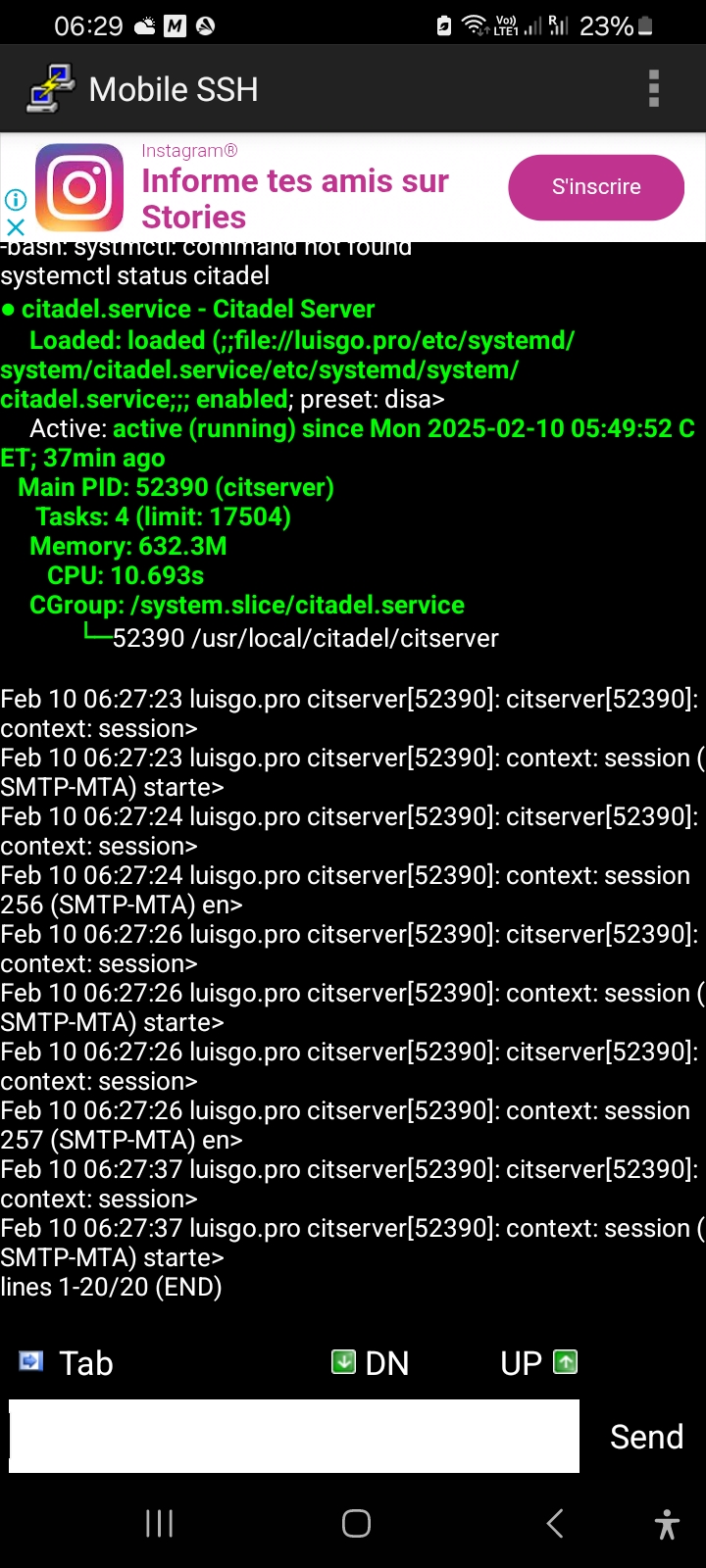
Hi,
where can i define, wich room will displayed for a unregistered user ?
where can i define, wich room will displayed for a unregistered user ?
Are you looking to select the landing page/room for a user who hasn't logged in yet? That is a command line option for WebCit (and it can be used in the command line options for the container as well, if you're using that). Basically you're going to supply the "-g" option to either the container or WebCit followed by the URL within the system that you want it to land on. So you could go to a room, or list users or show who is online or whatever.
For example:
webcit [other options] -g "/dotgoto?My Welcome Room"
You might have noticed we have that set up here. We used a Wiki room to have the most flexibility in creating the experience for unregistered users.
where can i define, wich room will displayed for a unregistered user ?
Are you looking to select the landing page/room for a user who hasn't logged in yet? That is a command line option for WebCit (and it can be used in the command line options for the container as well, if you're using that). Basically you're going to supply the "-g" option to either the container or WebCit followed by the URL within the system that you want it to land on. So you could go to a room, or list users or show who is online or whatever.
For example:
webcit [other options] -g "/dotgoto?My Welcome Room"
You might have noticed we have that set up here. We used a Wiki room to have the most flexibility in creating the experience for unregistered users.
Yes, thats it :)
A Landing Page, best in Wiki style like here. In Germany i need to place special Links on it for privacy policy and imprint. It must be reachable directly from the Landingpage. Stupid, but its the law here :)
Thanks for your help
where can i define, wich room will displayed for a unregistered user ?
Are you looking to select the landing page/room for a user who hasn't logged in yet? That is a command line option for WebCit (and it can be used in the command line options for the container as well, if you're using that). Basically you're going to supply the "-g" option to either the container or WebCit followed by the URL within the system that you want it to land on. So you could go to a room, or list users or show who is online or whatever.
For example:
webcit [other options] -g "/dotgoto?My Welcome Room"
You might have noticed we have that set up here. We used a Wiki room to have the most flexibility in creating the experience for unregistered users.Yes, thats it :)
A Landing Page, best in Wiki style like here. In Germany i need to place special Links on it for privacy policy and imprint. It must be reachable directly from the Landingpage. Stupid, but its the law here :)
Thanks for your help
You mean on bash
/usr/local/webcit/ and then ./webcit ?? -g "/dotgoto?My Welcome Room" ?
What you mean with [other options] ?
Greetings
What you mean with [other options] ?
WebCit is normally called with options to specify the port number it's listening on, whether to enable HTTPS, and the directory where Citadel Server can be found.
For example, here are the commands we are using to start WebCit here:
webcit -x1 -s -p 443 -g /dotgoto?room='Welcome to UNCENSORED!' uds /citadel-data
webcit -x1 -p 80 -g /dotgoto?room='Welcome to UNCENSORED!' uds /citadel-data
(Most sites will have two, one for HTTP and one for HTTPS, but if you have Citadel sitting behind a proxy or if you have some other webserver redirecting HTTP to HTTPS you might only have one.)
There is a problem when I try to make a rule for moving emails with the X-Spam-Status: True header to the spam folder, citadel crashes. Restarting the citadel.service service does not help, it crashes again. I have to restore everything from the backup again. Restoring only the database does not help, I have to rewrite the entire /usr/local/citadel directory. Has anyone had similar cases? How to fix it? I'm tired of constantly losing emails. My server is on Orange Pi 5 4GB, Debian 11 ARM64 OS
$ file /usr/local/citadel/citserver
/usr/local/citadel/citserver: ELF 64-bit LSB pie executable, ARM aarch64, version 1 (SYSV), dynamically linked, interpreter /lib/ld-linux-aarch64.so.1, BuildID[sha1]=116b0efcfd50697924880cf1089992ea8332ba57, for GNU/Linux 3.7.0, with debug_info, not stripped
Running: Citadel Server 1001 with WebCit 1009
Server Build: 1001
How to get a stack trace?
Today I was run "curl https://easyinstall.citadel.org/install | bash". After 5 minutes citadel.service failed, I try to restart and after few seconds fail again! (((((((((((((((((((((((( I restored again from morning backup
I found the problem, but did not find the solution. When updating citadel, only webcit is updated, but the database and the server itself are not updated. Accordingly, when restoring the server from a backup, the server and DB version are 1001, after starting the update, the server and DB are updated and an error occurs with the database files and the service crashes. Why is the database not converted during the update?
Also, for testing purposes, I installed citadel on a new server and loaded the DB dump, after which there is also a failure. I noticed that on the old server, the dump is made with the utility from the DB version 1001, and on the new server, the dump is loaded for the DB version 1009, and errors about damaged records pour in. After the dump is loaded, the citadel service starts and I can log in as a regular user, a user with administrative rights cannot log in, an incorrect password error occurs. And if you restart the reinstallation after this via easyinstall, everything crashes into an error.
I did another test. I installed a clean citadel installation on another server, then copied the database directory from the working server to the test server. After that, citadel started and worked successfully, and the database version was updated to version 1009. After that, I went again and set up a new mail sorting rule, citadel failed again. I deleted the database files again and copied them from the archive, citadel started and did not fail anymore. I decided to check again and went to the section for changing my contact information, made changes and citadel failed again after a few seconds. (((((((
I currently have the following version on my test server:
Running: Citadel Server 1009 with WebCit 1009
Server Build: 1009
Feb 19 20:28:24 deb-ams1-01 citserver[40754]: Existing database version on disk is 1001
Feb 19 20:28:24 deb-ams1-01 citserver[40754]: citserver[40754]: Existing database version on disk is 1001
Feb 19 20:28:24 deb-ams1-01 citserver[40754]: citserver[40754]: Running post-startup database upgrades.
Feb 19 20:28:24 deb-ams1-01 citserver[40754]: citserver[40754]: extensions: service DICT_TCP has been manually disabled, skipping
Feb 19 20:28:24 deb-ams1-01 citserver[40754]: citserver[40754]: extensions: TCP port *:5222: (XMPP) registered.
Feb 19 20:28:24 deb-ams1-01 citserver[40754]: Running post-startup database upgrades.
After restarting citadel:
Feb 19 20:28:49 deb-ams1-01 citserver[40763]: extensions: unix domain socket 'lmtp.socket': registered.
Feb 19 20:28:49 deb-ams1-01 citserver[40763]: extensions: unix domain socket 'lmtp-unfiltered.socket': registered.
Feb 19 20:28:49 deb-ams1-01 citserver[40763]: Existing database version on disk is 1009
Feb 19 20:28:49 deb-ams1-01 citserver[40763]: citserver[40763]: Existing database version on disk is 1009
Any change to the user settings causes a crash.
Hooray, I found a solution to the problem!!!!
I had an error in the rights on the database files:
Was:
-rw------- 1 citadel root 65M Feb 19 20:50 cdb.00
I installed sudo chown citadel:citadel *
Now:
-rw------- 1 citadel citadel 65M Feb 19 20:50 cdb.00
I don't understand when the rights disappeared.
The joy is premature. On the test server of x86 architecture the problem was solved. But on the main working server with aarm64 (Orange Pi 5) on Debian 11 it was only possible to update all components to version 1009, but also all changes lead to a fail and arclog files start multiplying and citadel no longer starts.
Is it possible to create mail filter rules for rooms ?
Greetings
Goose
Armbian is more up to date.
The joy is premature. On the test server of x86 architecture the problem was solved. But on the main working server with aarm64 (Orange Pi 5) on Debian 11 it was only possible to update all components to version 1009, but also all changes lead to a fail and arclog files start multiplying and citadel no longer starts.
The problem is still not solved. I tried it on another test server x86 Debian, as soon as I change any settings for the user, citadel crashes and a large number of log.xxxx files start to be created in the /usr/local/citadel/data folder and the service immediately crashes.